23 Jul MIDI, midi, midi!
Created back in ’83 by the synthesizer giants in Asia, MIDI is an ancient technique used to control (parameter) data. Why we still use it and manufacturers did not agree on a new and better standard is beyond me. Watch this viral, a fake 80’s commercial:
So why this article?
So glad you asked, old and dated does not mean you cant do creative stuff with it. Thats why I compiled some of the most useful FREE midi programs I found on the web.
Bomes’ Midi Translater (MAC & WIN)
First on the list is a program thats used in a plethora of settings. Bomes Midi Translater.
“With Bome’s Midi Translator, you can control your computer from MIDI devices or other devices: e.g. you can control your favorite software with a MIDI control surface, use MIDI turntables with arbitrary DJ software, map MIDI messages to other MIDI messages, and much more.
You can create your own mappings by defining the translations, or use one of the many pre-existing translation presets. Bome Software is constantly working on new presets, and the active community extends the available pool of presets, too.”
“MIDI-OX is a multi-purpose tool: It can perform filtering and mapping of MIDI data streams. It displays incoming MIDI streams, and passes the data to a MIDI output driver or the MIDI Mapper. You can generate MIDI data using the computer keyboard or the built-in control panel. You can even record and log MIDI data and then convert it to a Standard MIDI File for playback by a sequencer.
Best known user of the software is most likely
Download it at Bome.com
MIDI OX (WIN)
Download here
If you like randomness in music, the text 2 midi programs are a nice tool, to find that unique and perfect sound you would never have made yourself. We compiled some for you.
Text 2 midi For Ruby by AlphaCore
“In the conceptual Idea of converting text aka Literature into music compositions I have written a little ruby application that allows the user to convert text of any language from either entering by importing a txt file or even by choosing to randomly generate a set number of letters to be transformed into music.”
Go Mininal! (WIN) Text 2 MIDI
GoMinimal! offers the possibility to transform plain ascii text-files (*.txt) and (RIFF 8 or 16 bit) wave-files (*.wav) into
Standard Midi 0 Files (*.mid). The result of this all is a 16-channel (limited to a set of 128 instruments and about 60 drums)
format 0 general midi-file containing pure minimal music. A second possibility is to load a standard midi-file (format 0 or 1)and write an ascii text-representation of it that is compact, editable (with a text-editor) and easily to reparse into another midi-file.
[not tested] Download
GlovePie (WIN)
A great tool to use your game controlers, Wii’s, even microphones and much much more as MIDI controlers.
Check out the massive amount of Glovepie tutorials in the player below:
Download the software here: Karl Grenners’ website
Nicolas Fournels’ WMIDI (WIN)
“Wmidi transforms your graphic tablet into a musical instrument and a MIDI controller. It is able to generate notes, but also control change messages depending on the position, pressure, Z angle and tilt of the stylus on the tablet. It was initially written and tested for Wacom tablets but since it is using the WinTab API, it should be compatible with all kinds of tablets.”
Rounding UP
Midi is still going strong, and there are some really creative people doing amazing things with MIDI to proof it.