04 Apr EQ Tutorial
In this tutorial we look at the qualities of an EQ
and what it can do for your mix. If you follow all these steps you will
be on your way making fat, dynamic sounds! In order to get some knowledge of what an EQ
can do for you lets cover some of the basics.
An equalization (EQ)
filter is a filter, that can bring out frequencies in your mix that are
too low or can cut off frequencies that are too high. This enables you to
get a perfect balance in your sound.
By adjusting at least 1 parameter you alter the sound that is
being processed by the EQ.
Equalizers may be designed with peaking filters, shelving filters,
bandpass filters, plop filters or high-pass and low-pass filters.
There are three primary types of equalizers with peaking
filters:
- parametric equalizers
- graphic equalizers
- notch filters
Now to know what kind of frequencies effect all the different
sound characteristics, lets look at this overview :
• Sub-Bass — The very low bass between 16Hz
and 60Hz that
encompasses sounds that are often felt more than heard, such as thunder
in the distance. These frequencies give the music a sense of power even
if they occur infrequently. Too much emphasis on this range makes the
music sound muddy.
• Bass — The bass between 60Hz and 250Hz
contains the fundamental notes of the rhythm section, so EQ-ing
this range can change the musical balance, making it fat or thin. Too
much boost in this range can make the music sound boomy.
• Low Mids
— The mid
range is to be found between 250Hz and 2000Hz. From 250 Hz to 500 Hz,
this range accents ambiance of studio and adds clarity to the bass and
lower string instruments (cello and upright bass). From 500 Hz to 2
kHz, this range can give a horn-like quality to instruments (500 Hz to
1 kHz) and a “tinny” sound (1 kHz to 2 kHz).
• High Mids — this
range of frequencies is responsible for the attack on percussive and
rhythm instruments and the “projection” of mid
range instruments.
Equalization can be applied at any frequency in this range but still
somewhat centers around 3 kHz.
• Presence — This range between 4kHz and
6kHz is responsible for the
clarity of your mix.This range also provides you with the control of
the “distance” in your mix . When you boost the
full range your mix
will feel closer to the listener. Reducing the 5kHz zone in a mix makes
the sound more distant and transparent.
• Brilliance — The 6kHz to 16kHz range
controls the brilliance and
clarity of your mix. Be careful with boosting the upper regions of this
range hence the fact it can cause clipping.
How to use the ranges
Well you would need an EQ to use one right? If you
have good
EQ’s then just use the ones you have, but if you don’t have any (good)
EQ’s then lets look
at the options. If you want to spend money on the EQ there are endless
options I wont mention here. There are plenty, pretty solid free
alternatives to get you on your way. Get a look at these mastering
tools offered for free
at KVR. For this tutorial we will use Pushtec
5+1A by Leftover Lasagne.
You will notice most (graphic) EQ’s already have these
ranges preset as different parameters. So next time you are filtering a
mix with an EQ
look at the above characteristics of the ranges and actually know what
you are tweaking! Most of the time you will be working with multiple
filters. This means you are dealing with different specialties of the filters
you are using. A common set up for a mixer track would be an EQ,
limiter and compressor. Some people claim there is a golden rule in
which order to apply the filters. Personally I think different
situations call for different measures.
For instance, when at the beginning of a loop the velocity of a
certain frequency is a lot higher then in the middle and the end, it might be
wise to apply a limiter first. This will bring out the lower velocity
parts. After this you can EQ without boosting frequencies you
would have to boost if the limiter was not applied.
Resources:
We don’t recommend any particular 3rd party software and the plug-ins used
in
this tutorial are just the preferred tools by the writer(s) of this article. We do
however post links to freeware, to ensure you have all the means to
follow this tutorial correctly.
![]()
![]() WIN:
WIN:
Pushtec
5+1A –
is a 6-band mid-range and program EQ. A Winamp plugin version is also
included.
The Classic Master Limiter –
VST plugin is specially designed to boost the overall level of your
final mixes, but can also be used on very dynamic instruments.
Classic
Reverb is
a nice and smooth reverb that does a good job on almost any instrument.
![]()
 MAC
MAC
Rogue
Amoeba Mastering Plugin
–
not tested by yours truly, hence I dont work with mac, but seems to be
one of the view free mastering plugins for mac out there!
Slim
Slow Slider:
Linear
Phase Graphical Equalizer 2.1 not tested by yours truly, hence I dont
work with mac, but seems to be one of the view free mastering plugins
for mac out there!