14 Jan Metasynth for Windows?
The vOICe Learning Edition is a Free Microsoft Windows program for transforming any picture into a sound! Similarly, MetaSynth is a Macintosh-only sound design program which offers the capability of transforming any picture into a sound.
Sometimes people ask for a Mac version of the vOICe Learning Edition seeing-with-sound software, but there are no plans to create that. Vice-versa, other people have asked for a Microsoft Windows version of MetaSynth. Like The vOICe Learning Edition, MetaSynth plays an image by scanning it from left to right, turning every pixel into an oscillator. Time (as well as stereo panning) is assigned to the horizontal axis, while frequency (perceived as pitch) is mapped to the vertical axis. Brightness of pixels determines their sound volume (amplitude).
Now The vOICe Learning Edition for Windows is not meant as a sound design or experimental music tool, but as an experimental synthetic vision engine for blind people! So The vOICe and MetaSynth have very different aims and ambitions, and they are not competing products. Nevertheless, if you keep this in mind, you can play with many of The vOICe’s sound synthesis parameters as available in its menu Edit | Soundscape Preferences, you can import image files (GIF, JPEG, …) via its file requester under Control-O (or you can use your mouse to drag and drop images on The vOICe window), and you can save visual sounds as WAV sound files by pressing Control-S. Just give it a try if you are interested in Windows-based sound design.