04 Jul DIY Multi-touch screen
Building your own touchscreen has been quite the hype on the interwebs. The DIY projects out there can be very good and it does not have to be that expensive. Add the rise of the ‘smartphone’ and possibilities are endless.
Tonfilm is Humanworkshops’ touch screen specialist. One of his projects is the now famous ‘interactive multitouch cocktail bar’. This nifty project is expensive to say the least and presumable in most cases only for professional use (for clubs and bars etc). But don’t be fooled, even this table runs on software you can download for free. (VVVV more info below) Also be sure to check out B-film, a collab between Leisure-B and Tonfilm who use VVVV and touch screens in their live set up.
You don’t need to be an expert to make a DIY touch screen with all the tutorials out there, and it’s pretty cheap too – some tutorials only use paper and a cam as hardware.
First you need to know what you want to do with it. Since we are an e-zine about music and sound design let’s focus on using it to control audio software. Needless to say keep in mind what platform you are on, what software you use and how much you wanna spend.
The practical use of multi touch screens is obvious; controlling multiple parameters at the same time with direct visual feedback. This makes it ideal for live action.
The Lemur by Jazz Mutant is an impressive piece of hardware that has brought multitouch on stage. Luckily there is a (much cheaper) software alternative called Usine And I personally really am amazed by what the possibilities are. (Note; there is a touch screen kit available for around $200 which goes pretty well with Usine, not multi touch though!).
On the Cheap
Seth Sandler has an excellent website with 2 DIY projects. The video below is the MT Mini project. Be sure to visit’s Seth’s website.
A nice project is the Trackmate LusidOSC Sequencer Application by Alan Umpf. Trackmate, a do-it-yourself tangible tracking system, is shown here controlling a LusidOSC spatial application that sequences sounds to create and mix music. Both the software and the instructions to build the hardware are openly accessible. Visit trackmate.sourceforge.net for more information.
Trackmate LusidOSC Sequencer Application from Adam Kumpf on Vimeo.
Tinker it now wrote an excellent article using a LED touchscreen using VVVV software. (not open source but free for non commercial use).
iPhone & Android Apps
The smartphone/pda has some nice potential, because besides having a multitouch surface in many cases, the phones also have tilt sensors, giving you another dimension of control.
TUIO (also open source). An iPhone app incarnation of TUIO was sent to the Apple store and was rejected. Fortunately Andrew Turley made a bypass with most of its functionality in tact utilizing Safari on your iPhone.
MSAFluid for processing (Controlled by iPhone) from Memo Akten on Vimeo.
Some more on instructables: